Welcome to our Coral betting app review 2024. In this article, we aim to give an honest and non-biased view of Coral’s sports betting application, reviewing all of its features and giving you insight into its pros and cons.
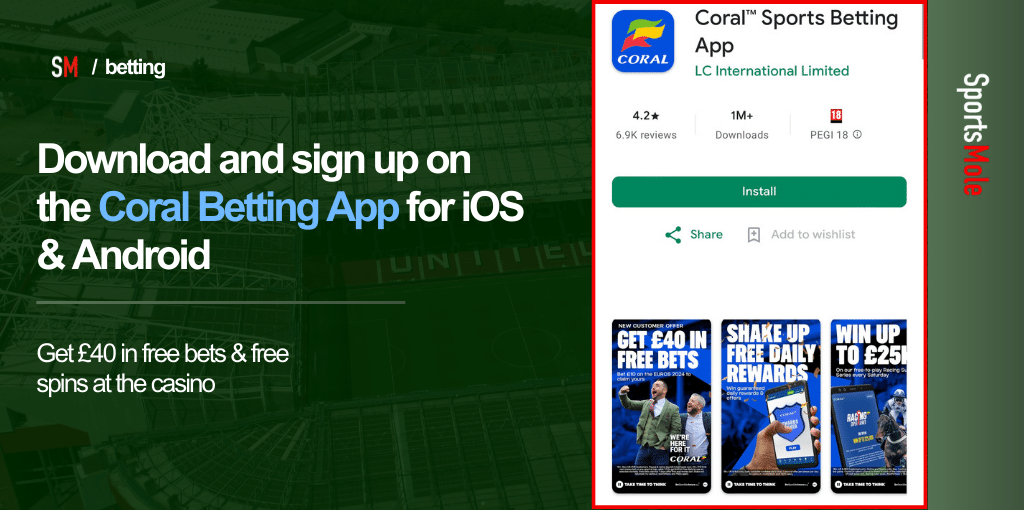
Coral Betting App Review for 2024
The Coral betting app is simple but functional. Our in-depth review informs you of everything you need to know about the app, displaying positive and negative points (there aren’t many!) to give you an honest viewpoint of our experience.
| App Features | Details | Download the app |
|---|---|---|
| Download | Very easy process. Simply navigate to the Google Play Store or Apple Store and type in ‘Coral’ in the search bar. You will be shown an option to download the app. | DOWNLOAD CORAL |
| User experience and usability | Extremely positive in terms of usability and a good experience with a solid betting app. Everything is highlighted to direct you exactly where you want to go. | DOWNLOAD CORAL |
| Welcome Bonus | Both the sports welcome bonus (Bet £10 get £40) and casino welcome bonus are available to claim and complete through the application. | DOWNLOAD CORAL |
| Odds and Markets | Odds remain the same as the website (1/2 to get 2x £20 free bet) to maintain consistency throughout and all markets are available to bet on through the app, too. | DOWNLOAD CORAL |
Coral Sports betting app download process
Coral is a popular online bookmaker in the UK, and they also have a state-of-the-art betting application for you to download. Both usability and user experience make the Coral betting app fit for purpose, and with easy manoeuvrability throughout the app, it is something to consider to improve your betting experience.
It is extremely simple to do this, and we have highlighted the steps below for you to follow.
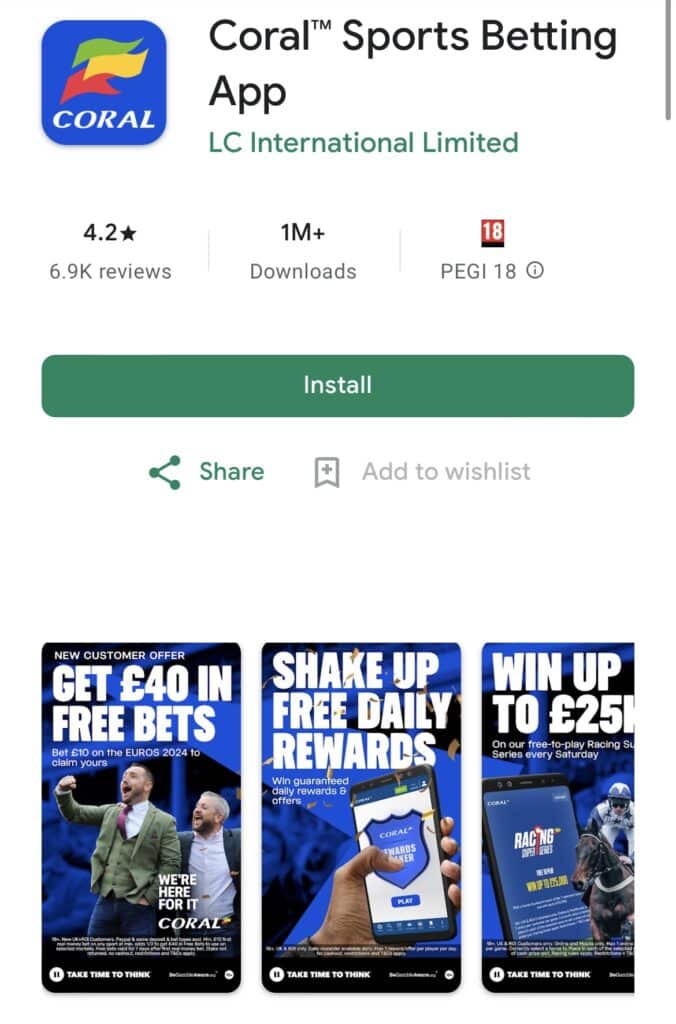
Download the Coral App on iOS & Android: Step-by-step guide
Our step-by-step guide to downloading the Coral betting app on your Android device is as follows:
- Open the Google Play Store on your Android device. If you have an Iphone, go to the Apple store.
- Click the search bar at the top of the screen and type ‘Coral’.
- Press enter or search and wait for the results to load.
- Two options will probably come up. One is labelled ‘Coral Sports Betting App,’ and the other is ‘Coral Casino: Slots & Games.’
- You can download either app as you can navigate from sports to casino in the application, but for this guide, we downloaded the Coral Sports Betting App. Click this option.
- Press ‘Install’ and wait for the application to download.
- Once downloaded, you can open and use the app like the Coral website.
- Press ‘Log In’ when the app opens to access your account.
Coral Betting App – User experience
After downloading the app, which was an extremely straightforward process, accessing everything that is available on the website was a dream. When you first log on, you will see how simple but smooth the design is. It is an extremely clean and effortless experience, especially locating specific sections of the app.
We found it is the same as using the website. If you have used the website before, you will find everything where you usually would, but it’s just a more condensed space, so things are more minor. Your account section is the same – the cashier space is the first thing you will see underneath your balance when you access this section.
Regarding sports and markets, we found all the same selections are available on the Coral betting app. Looking specifically at football, for example, the section is the same as on the site. Promotions are offered at the top of the space, showing you what is on offer, and underneath that runs the hot bar, which you can scroll across to find what you need.

Everything on the bar is easily visible and highlighted, and sections, including matches, competitions, in-play, accumulators, specials, and outrights, are displayed here. Today’s coupons and popular coupons for the specific section are also shown for easy access.
You can view your bets in the cash-out section running along the bottom of the app (fourth one along), which you can’t miss. Here, you can track your current bets, your previous settled bets, and your available bets for the cash-out feature. This feature is still possible on the app so you won’t miss out on this crucial feature for customers using the Coral betting app.
All in all, this is a powerful app.
The only slight issue we found was that sometimes the app lags or appears slow. This could be down to poor WiFi or internet connection, so check that your device is connected correctly and working before you decide to move on from the application. During our use, the application did not once force close or stop working, which is yet another positive.
What offers are available on the Coral Betting App?
Just as you would expect, Coral’s welcome offers and bonuses can be accessed via their app. To view these, scroll along the hot bar on the top of the screen and find the section marked ‘Promotions’. Here, you will find all the available promotions, including welcome and current customer promotions.
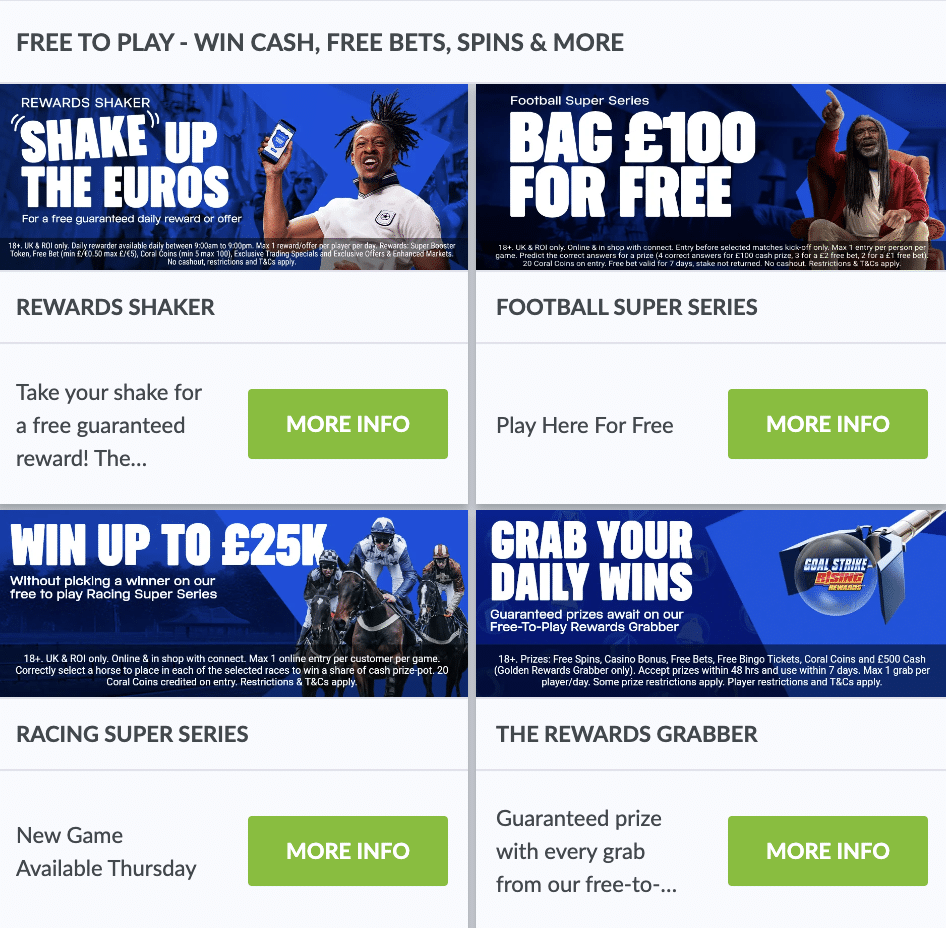
Coral New Customer Sports Welcome offer – Bet £5, Get £40 in Free Bets
This is Coral’s standard sports welcome offer. When you create a new account, you can claim £40 in free bets when you deposit and place a qualifying bet of £5. To claim this offer, you must be a new customer, and terms and conditions apply. You can view it in full on the app.
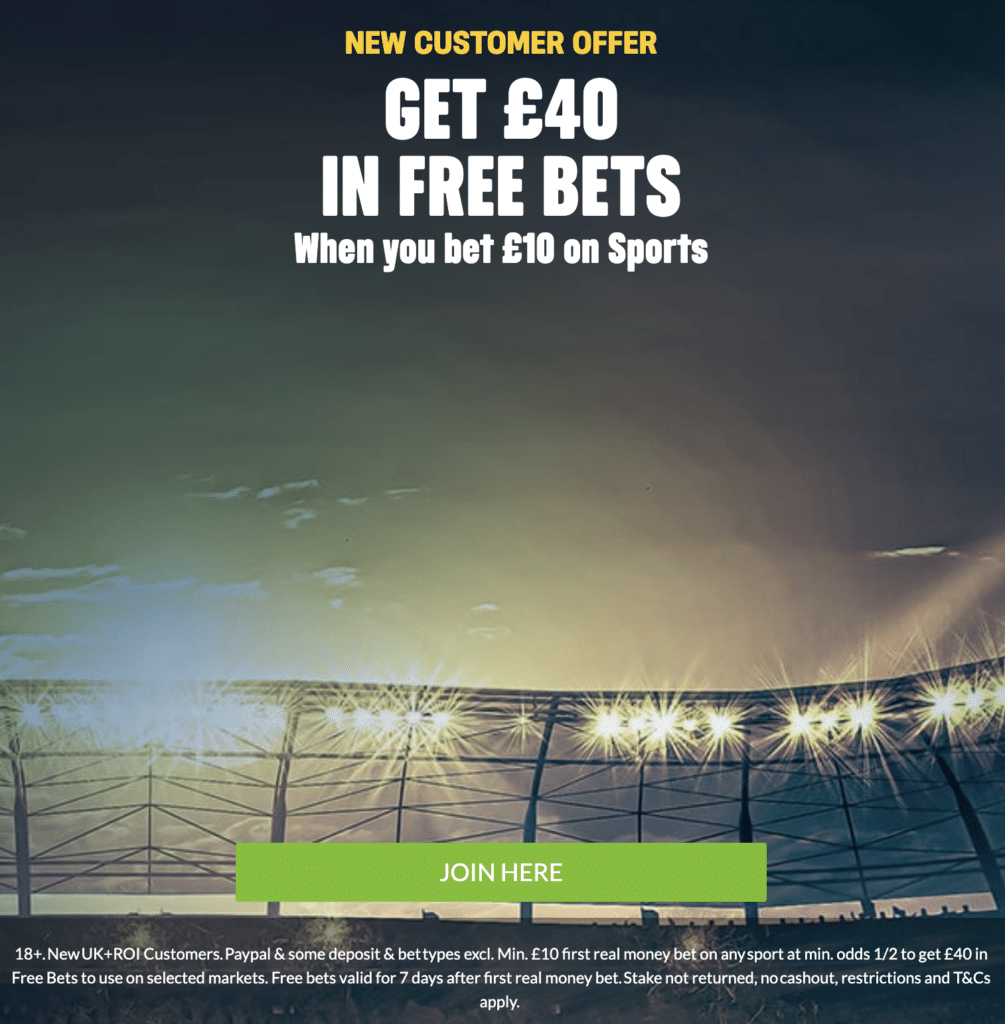
Coral New Customer Casino Welcome offer – Claim £50 Bonus
Coral’s casino welcome offer is also available to view and claim through the app. Navigate to the casino section of the application, and you will see this offer on the top of the screen with a noticeable graphic to go with it. Again, you must be a new customer to claim this £50 welcome bonus and deposit and bet £10 on qualifying games. This offer has a 40x wagering requirement and full terms and conditions.

How do I bet on the Coral betting app?
It is fairly simple to do and exactly as you would expect. First, make sure you have funds available in your account to place a bet. You can do this by depositing through your chosen payment method as mentioned in the step-by-step guide above.
Once you have funds, find the sport, competition, and market you want to bet on. When you have found this selection, click it, and it will be added to your bet slip. Enter the stake in the required section and place your bet. If successful, you can view your live bet on the cash-out section of the app.
If you encounter any difficulties, please do not hesitate and contact Coral’s customer support system. You can access their live chat function through the app. The app is trustworthy as it is part of Coral. You can view their licenses in the app and it has a very good rating from current customers on both the Google Play Store (4.1/5) and the Apple Store (4.6/5), which shows it is reliable.
Coral App Review – What we liked and disliked
The Coral app has several noteworthy features that make the user experience pleasant. Below is a table summarizing what we liked, as well as what we feel could be improved about the app:
Pros
Cons
Coral app FAQ
Can I use live chat on the Coral Betting App?
Yes, you can. If you need help with an issue, click ‘Help and Contact’ which will take you to their help section. When you navigate to a section that can help you with your problem, you can click ‘Do you need any more help?’ Click this and you can access the live chat customer support.
Does the cash-out option work on the App?
Yes. If applicable, the cash-out option will be displayed on your live bets. The cash-out system works the same way on the website and the app.
Can I make deposits on the App?
Yes, you can do this easily. As you would on the website, click the deposit button at the top right, or navigate to your account and deposit there. Enter your details for your chosen payment method, and you can make a deposit.
Coral Betting App – Conclusion
If you are a current customer with Coral or you are thinking of creating an account, you will not be disappointed with their betting app offering. It is clean, visible, and easy to navigate.
All the features you would expect from a bookmaker's app are there, and the transition from website to application is seamless. The Coral betting app is worth downloading, even if it is just to see if the experience is a positive one for you.
I am a sports journalist from Bolton in the UK and (unfortunately!) an avid watcher and season ticket holder for Bolton Wanderers. I studied for my post-graduate degree in Manchester and completed my Master's at the University of Salford. My experience includes working on the 2020 Summer Olympics, 2022 Winter Olympics, and 2022 Commonwealth Games for BBC Sport. I have a strong passion for American football, with writing credits as an NFL Content Writer for Sportskeeda and I support the Chicago Bears. I recently joined the team here in April 2024 as a sports betting writer. Contact Details: • 🔗LinkedIn: linkedin.com/in/stephenhaydock1311 • 📧 Email: SteHaydock11@gmail.com

